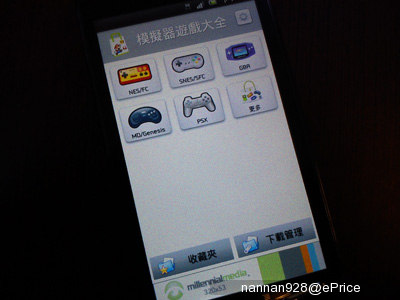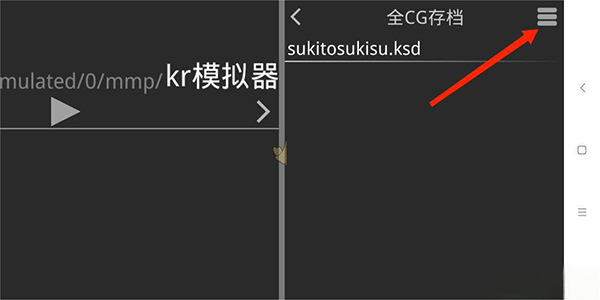Next, I will explain how the simulator uses the keyboard to input some text.
That is to say, when you use the built-in system of psp to input text, you can switch to keyboard input.
Close the emulator at this time
Find the simulator folder \PSP and open the .ini file below with Notes to find it.
d = False This parameter changes false to True after saving and exiting.When you enter this interface, you will be able to enter characters using the keyboard.
Just input Chinese
Of course, it is best to have a Chinese version of the game, otherwise even if you input, Chinese may not be displayed.
And again, the simulator must be windowed to operate full screen, which is invalid.
How to use the PC version of the simulator?Emulator PC version graphic tutorial
First of all, let’s give the address of the latest official release version.
for mobile phone
.64 Download the corresponding version corresponding to your applicable system. If you really don’t know whether your system is 32-bit or 64-bit, then download 32-bit.click to download
My system is win7 64-bit, so I downloaded the 64-bit version of the emulator.
After downloading, you will get a compressed package file.
Then right-click as shown below and select Extract to the current folder.
If you encounter decompression errors, please update the latest decompression software. (If the novice here really doesn’t know what software, I recommend using Haoyi)
After successful decompression, a folder is generated
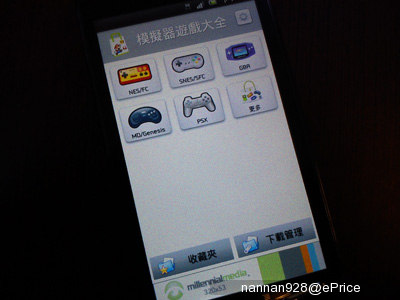
PS: Please do not have Chinese characters in the path of the simulator. It is best to be in English or numbers to avoid unknown errors in future use.
ps: I encountered a very small number of children's shoes and ran the simulator directly in the compressed package without decompressing it, like this
The biggest problem is that after saving the game and opening it again, the save disappears. .
Click .exe (64-bit is .exe) to run the emulator
If you encounter a situation where it cannot start normally
You need to install VC++ 2010 SP1 and
The latest version requires vc++2013 to be installed to run properly.
:
VC++ 2010 SP1:
(x64 version)
(x86 version)
vc++2013
(ps: It is best to use a separate graphics card for the simulator. Some older integrated graphics cards may not be able to start the simulator even if the above software is installed. This can only be solved by replacing the graphics card.)
After successfully starting the simulator, if nothing goes wrong, if the Chinese interface that should be displayed is in English, manually switch to the Chinese main interface →→ Chinese
Let’s talk about the simulator settings
Generally speaking, you can use the default settings for most settings on the PC. However, here are some detailed settings that will help improve the game screen and smoothness.
Enter game settings.
It is best to uncheck the fast memory access in the system settings below, otherwise there will be many weird problems on the PC side.
In terms of sound, the latest version has merged the + decoder, so there is no need to adjust the default.

on image settings
Rendering modes are divided into four modes as shown in the figure below:
Unbuffered rendering can improve the running speed of some games but will cause problems with missing images and image mapping errors.
Generally speaking, you can choose buffer rendering
For example, if you want to investigate the game Danganronpa normally, you must choose one of the last two renderings.
After all, special games require special treatment
Frame skipping option
Generally, if the computer configuration is considered mainstream, you can choose to turn it off. If the configuration is a bit old and the game runs slowly, you can only enable frame skipping.
If you want to improve the clarity of the game screen, increase the parameters of the options in the picture below. Of course, the higher the value, the greater the consumption of computer resources. You can set it according to your personal computer configuration.
Then explain the mapping settings of the game operation keyboard position.
Click Game Settings on the main interface of the emulator→Control Settings→Key Mapping
Generally speaking, the commonly used key positions of the ppspp simulator are the keys in the red box in the picture below.
As long as all the above keys are set up, the game operation will be fine.
The prefix in the red box in the picture below indicates the keyboard button or the button on the x360 controller.
kbd is the keyboard x360 is the buttons on the 360 controller
(If the controller emulator uses the x360 kernel, the corresponding buttons have been set by default)

Here is an example of setting. First set the direction keys: Up
Clicking on the positions of the three boxes in the picture below will have different changing effects.
Clicking kbdup is to modify the mapping on the original keys.
Clicking X deletes the corresponding key mapping
Click + to add another mapping for this button
After clicking on the corresponding modification method you want to
At this point you just press the corresponding key on the keyboard that you want to set.
Here I set it to W. Just press the w key on the keyboard here (if you are using a controller, press the corresponding button on the controller)
Just use the same method to set the remaining keys.
Next, let’s talk about loading the game image.
You can search online for the place to download the game image. I won’t go into details here.
My personal habit is to put the downloaded psp image in the same hard disk partition as the emulator. It is best to use English numbers instead of special symbols for the directory name. It is also best to use the same directory name as the emulator directory. It is also best to use English.
After downloading the image, there are many ways to load it.
Here is the description of the game image file types supported by the emulator
iso cso pbp elf
When loading the file, find the location where you downloaded the game image and open it. Of course, this method is generally not used.
The most commonly used method is the loading method of the simulator's main interface.
Right-clicking on these game icon files can also perform some operations on their game images and archives.

Next, I will introduce how to use the cheat code. Those who are shameless can skip it by themselves.
Let’s take the Chinese version of Monster Hunter P3 HD to explain.
First go to Game Settings → System Settings → Turn on the cheat option
Then start the game
At this time, please remember the game ID in the red box at the top of the emulator
Then you can pause the game (you can also close the game)
Enter the \PSP folder in the emulator folder and you will find an ini file with the same ID as the game.
You can use Notepad to open it and enter the editor. Here you can enter cheat codes for cheats, which can be found in this link.
Copy and paste the cheat code into it
_co in the prefix is the cheat code off state_c1 is the on state
You can also set it in the file or in the simulator cheat code later.
Then save. . If you want to see normal text display in the simulator cheat, please select UTF-8 in the encoding option of Save As
Then save and exit, restart the emulator and enter the game.
(In addition, the function of the simulator cheat code is not perfect. Not all cheat codes on the Internet are effective. Therefore, there are still cases where the operation cannot be successful if the operation is entered correctly)
There is a special place in this game. Make sure you enter it and it will appear.
Of course, when the game memory data is damaged, it is not really damaged. It's just a side effect of cheating.
At this time, press x to return and then press the esc key to enter the cheat option and turn off the cheat function.
Then return to the game interface to enter
After reading the archive, you can continue to enable the cheat code function.
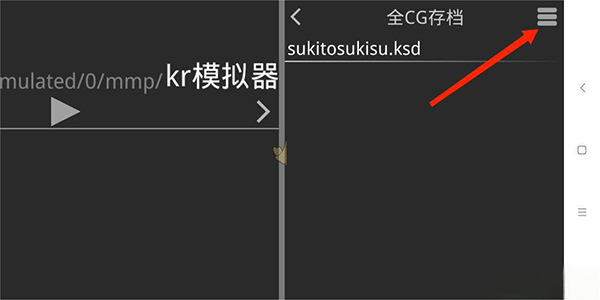
Press esc to enter the cheat function to turn off and on individual cheating functions.
The following introduces the simulator archive
The default location of the archive is under \PSP in the emulator folder
It exists in the form of the game id as the folder name. The id folder name contains several archive files
In addition to the archive files generated by the simulator through the normal archiving method of the game, there is also an archive file generated by the simulator's instant save and read function.
The default location is under \PSP in the folder where the emulator is located.
How to use: Press esc while the game is running
Select the number of the corresponding real-time archive location (maximum 5 locations) and click Save. If you want to read the file, click Read.
ps: It is recommended that you mainly use the normal archiving method in the game. Although it is convenient to save and load files instantly, it is not recommended to rely solely on this. It is still ok for temporary use.
Let’s continue to talk about how to use DLC.
The default location for storing DLC files is under \PSPgame in the folder where the emulator is located.
Like the archive, it is a folder named after the game ID (individual games have different special circumstances)
Let’s take the Toukiden DLC as an example here.
Download the dlc file, unzip it and copy the folder to \PSPgame
Then enter the game
Enter home and select desktop
You can see the new souls and armors added by DLC in the letters you receive.
Choose to play solo on the stone in front of the headquarters
You can receive DLC missions at the front desk