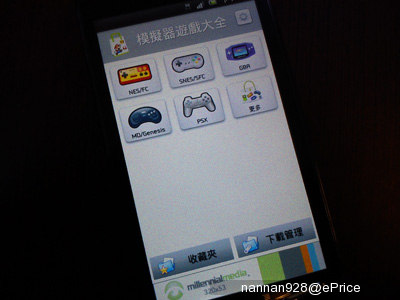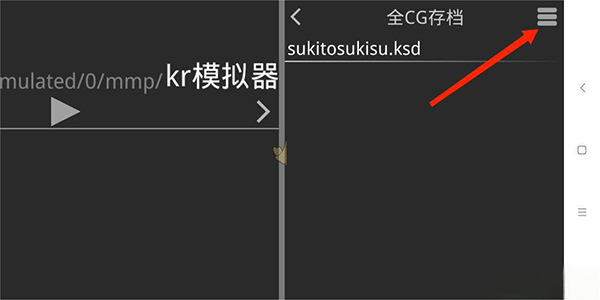Aribadi, a super romantic Christmas is coming soon! It’s finally the day to collect and receive gifts! Maybe all you husbands-to-be have already secretly started to prepare.
However, how many brides feel a twinge of fear when they think of those weird gifts from their boyfriends last year?
@nicole
Last year, half a month before Christmas, my boyfriend sent me a big box with a 1,000-piece puzzle in it. He asked me if I liked it and said that I could finish it just before Christmas! You should put it together and give it to me!
@ala湖
My boyfriend and I live in a different place. On Christmas Day, I received a box of half-bitten chocolates, which made me want to cry and laugh at the same time.
@weila
Last year, he hinted in advance that he wanted a necklace. As a result, on Christmas Day, he received a Maitreya Buddha with a kind face~
em… In order to get rid of the fear of being dominated by her boyfriend’s Christmas gifts, Sister Xiaoxi compiled a list of Christmas gifts. They are all the favorite things that girls love, and they are all very popular among girls! Send it to your boyfriend in advance so he doesn’t waste money!
7-Day Girl Tipsy Gift Box
7 super beautiful sparkling wines, selected from five countries: China, France, Italy, Japan, and Australia, packaged in gift boxes customized by the artist. When you receive such a gift at Christmas, the moment you open the package, a girl’s heart will be filled with sweetness. Come on.
①
France's Sauternes Second Class Chateau Ark's Second Brand Noble Rot Wine 250ml
②
Italy Posacco Winery Asti low alcohol wine 375ml
③
Italian Carousel Moscato Sparkling Wine 375ml
④
China Ningxia semi-sweet white wine 375ml
⑤
Japanese pine, bamboo and plum sparkling sake 300ml
⑥
Chanel rosé sparkling wine imported from France 200ml
⑦
Australian Millon Estate Flamingo Rosé Sparkling Wine 200ml
One flavor every day and immerse yourself in the romance of Christmas all week long.
The 7 kinds of wine have a maximum of 13 degrees and a minimum of only 5 degrees. Girls who don’t usually drink are completely acceptable. Feeling a little tipsy on Christmas Eve, cuddling up on the sofa with your boyfriend, watching movies and playing games, is better than anything else. Surprises should be warm and cozy.
The gift box comes with a Japanese franc wine stopper, which is made of food-grade silicone material and has good sealing properties. It can be used to seal unfinished wine, which is both practical and beautiful.
Such a beautiful Christmas gift,
The wedding anniversary Christmas event price is only 399 yuan!
The original price is 599, which is 200 yuan cheaper than usual!
Christmas benefits are only available for 3 days.
Press and hold to identify the QR code in the picture below to buy
↓↓↓
Star-style antlers Christmas thermos mug
How come Christmas is missing such festive elements as elk, Santa Claus, snowflakes and Christmas trees? This super popular Christmas thermos cup has long been favored by various celebrities in the celebrity circle.
There is a pair of very soft and cute silicone antlers on the cup, which can be folded at will. It feels so good in the hand that once you play with it, you can't stop playing with it.
Not only does it look good, but it can also be called a true food-grade safe and healthy thermos cup. Many celebrity mothers buy it for their babies. Stainless steel mirror inner tank, edible thin tube material, leak-proof rubber ring, no need to worry about water leakage, 24-hour long-term heat preservation.
The thermos cup comes with the same suede waterproof cup cover, which keeps your hands from getting cold and can also be carried on your upper body to free your hands and carry it with you.
The same Christmas limited edition elk thermos mug as the star,
Original price 199 yuan,
The exclusive price for early Christmas purchases is only 168 yuan!
Directly reduced by 31 yuan!
Order now and get a pair of Christmas socks for free~
Press and hold to identify the QR code in the picture below to buy
↓↓↓
Limited edition lipstick gift box
If there is any gift that girls will never refuse, it must be lipstick! No amount is too many!
This lipstick gift box has a hidden secret. The lipstick brand and color number from left to right are: Dior #520 + YSL square tube #13 + YSL round tube #14, which together means, "I love you forever."
The three colors are all popular in the brand. They are relatively easy to control and are friendly to girls with yellow skin. #520 is a pinkish rose color with a strong girlish feel; #13 is the most popular orange color recently, very fashionable; #14 is YSL's trump card, I fell in love at first sight, it has a layer of mist, but is not drying, and the red color is translucent With orange tones, it's perfect for winter.
Own 3 of the hottest lipsticks at once,
What girl doesn’t like it!
The original price is about 300 yuan each.
Christmas lover limited edition,
Original price 1288 yuan,
The event price is only 888 yuan.
Direct discount of 400 yuan! ! !
Press and hold to identify the QR code in the picture below to buy
↓↓↓
Dior Girls Perfume 3-piece Gift Set
Sister Xiao Xi’s friends have already made a date for Christmas Eve a month in advance. They dressed themselves beautifully that day and sprayed a little light perfume. It seemed that they were back to the time when they first fell in love. There was more romance before marriage and sweetness after marriage. Oh~
This series of Dior perfumes are all natural floral fragrances extracted from citrus, rose, freesia, and peony. Therefore, they have an elegant and refreshing fragrance, and are comfortable and not pungent.
Many girls in large bottles throw them away after using them, and the smell will change. Each bottle of this one has 5ml, which is just the right amount and will not be wasted. It is enough to last more than half a year.
Girls can use it for collection or on dates or annual parties, which can increase their taste and charm. Sprinkle a little before going out on a date on Christmas Eve, and your boyfriend will definitely notice that you are a little different today.
The market price is 399 yuan.
The current active price is 148!
Order in advance and you’ll have it ready for Christmas Eve!
Long press to identify the QR code below to purchase
↓↓↓