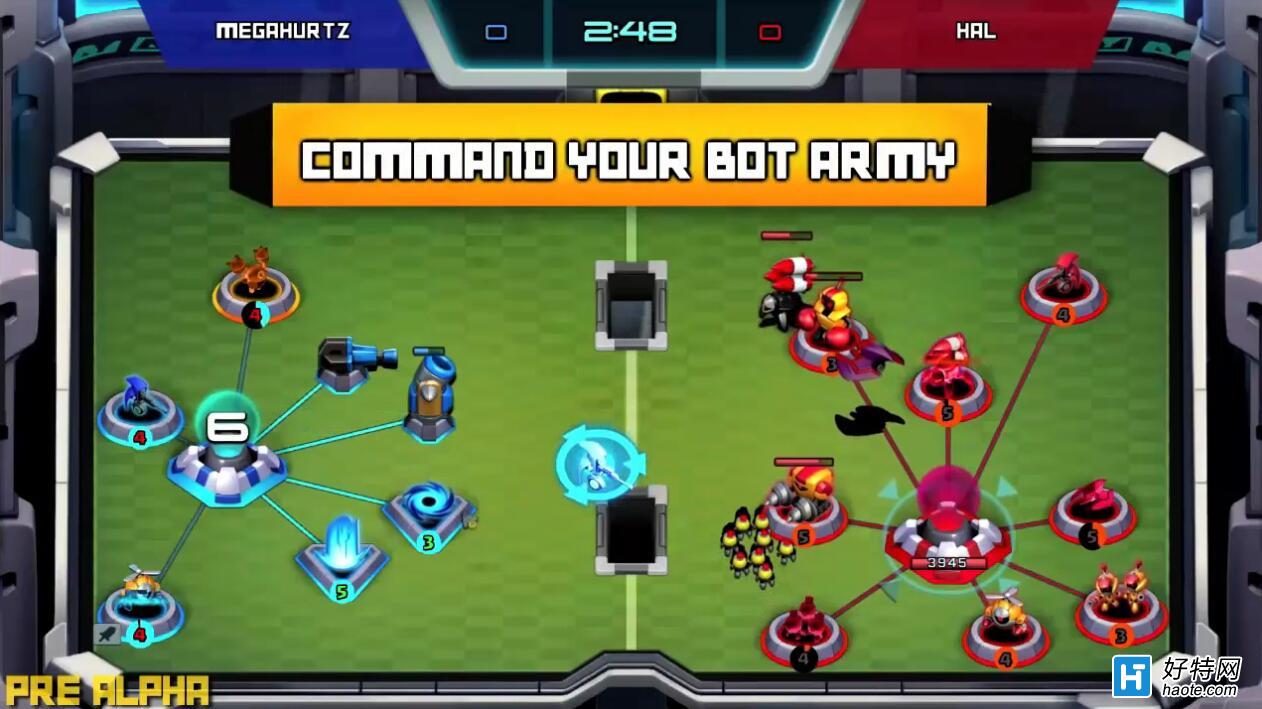Wesker CM official version v3.2 is a shooting game remade by CS enthusiasts based on the original Counter-Strike. Although the game engine is the same as CS, the author has added more gameplay and more based on the original game. New weapons. Players can change their favorite mode and play against other players, or they can play against BOT (commonly known as: computer man) alone, thereby experiencing the super visual enjoyment of a first-person shooting game.
Important information about reporting poisons
Recently, 360 users have generally reported that the game is poisonous and recommend a method to prove that it is not poisonous.
First, upgrade the virus database of the anti-virus software to the latest, then disconnect the network connection, so that the computer can start the game without network and the anti-virus software is running as usual.
In the end, you will find that the anti-virus software will not report viruses at all. Yes, as long as there is a network, it will report viruses. So what I want to say is that this game is not poisonous at all. It is purely a false positive report by anti-virus software.
Frequently Asked Questions
1. After entering the game, some or all of the keys are malfunctioning. Just enter the game → Game detailed settings → Keyboard → Default settings → Confirm → Submit → Confirm.
2. If an error such as ".dll" appears after running the game, players can delete the ".dll" file, re-run the game login or turn off the anti-virus software.
3. Enter the game → Game detailed settings → Video → Display D3D mode → Submit → Confirm, which can alleviate the game lagging problem for some users.
4. When using the battle platform to connect online, the game startup program is ".exe" in the game root directory (start game folder).
5. A series of questions are required to enter the CDK registry, etc. Find answers from the "More" folder!
Special keys
F1 key: Image quality adjustment
F3 key: perspective switching
H key: Internal setting menu
I key: Hold gun in right hand
P key: Hold the gun in the left hand
J key: use action [not supported in some modes]
E key: Kick away zombies [only supports biochemical mode]
E key: Right-click to charge and kill a human instantly [only supports mecha beast mode]
Mode introduction
biochemical model
It’s the zombie-fighting that everyone loves to see~ The biochemical mode can be subdivided into two types. One is the most common zombie-fighting, where either the player destroys all zombies, or the zombies infect all humans. The other is the battle royale mode. In this mode, zombies are unkillable and players need to escape from the zombies, or vice versa.
Competitive mode
There are two types of competitive modes. One is the team competition that everyone is very familiar with. In this mode, players are divided into two teams to fight against each other. The first team to defeat the opponent's team wins and ends the game. In the decisive battle mode, players can be resurrected indefinitely within a limited time, and the party with the highest score before the end of time wins.
Cataclysm mode
The most novel mode, it has to be said that it is a creative idea to introduce joint forces to fight against the BOSS in a gun battle game. In this mode, players need to join forces to fight against the powerful BOSS. The skills of the BOSS are different, but one thing they have in common is that they have high skill and high health. Players need to cooperate closely with their teammates to get a glimpse of the hope of victory.
New version promotional video