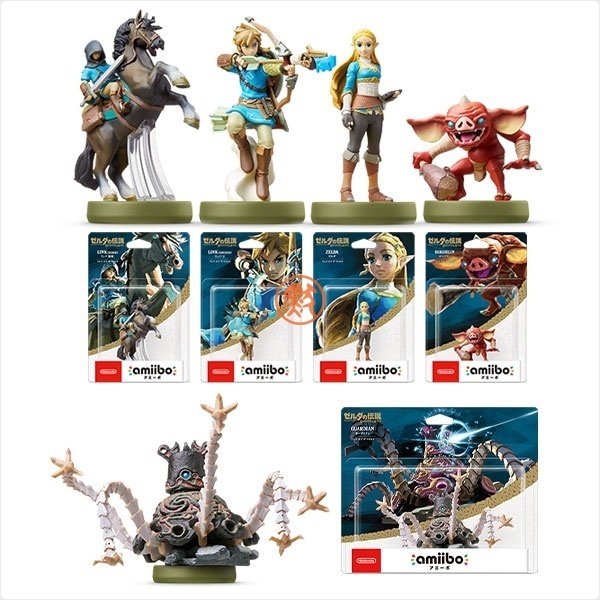Orc Guabi:
A very convenient tool, the modification function is the most practical.
Western Jin Dynasty:
The tools are great and reduce the requirements for getting started with the game.
gold:
Quite nic, making the game more fun
Frequently Asked Questions about Gaga Assistant to Remove Ads
1. Does it have to be placed in the World of Warcraft installation directory?
No, Gaga Assistant can be placed in any directory (any folder). The reason for the misunderstanding is that many first-time users did not read the words completely. The prompt on the software is like this: "War3.exe does not exist in the Warcraft installation path you set, please reset the correct path!" This sentence allows the user to set the correct Warcraft installation path on Gaga Assistant. It does not mean that users place Gaga Assistant in the World of Warcraft directory.
2. The key cannot be changed/the key change is unsuccessful/the key change is invalid.
Possible situations are as follows:
Note: In versions 4.0 and above, 1-key = 3-key operation is possible. Only the first and second spaces must be filled in, while the last two spaces are optional.
1. You have reversed the keys. For example, if you want to change Num7 (7 on the small keyboard) to Q, then you should add the changed key Q=Num7 instead of Num7=Q.
2. Gaga World of Warcraft Assistant has not enabled the key change. Go to the {Game} page in Gajia Assistant-》{Basic Options}-》Check {Enable Game Key Change}, so that after setting, you do not need to press [Home] again in the game. Turn on.
3. Other software has occupied the relevant hot keys of Gaga Assistant. You can close the process with Key or in the task manager. Usually, there are many hotkey conflicts because some brands of computers have more extended function keys on their keyboards. Installing the drivers for these brands of computers will cause the hotkeys to be occupied.
4. There is a problem with the World of Warcraft version. The Warcraft patch you applied is not the CD-free patch of Kenshin (1.20ae/1.21ab/1.22 will work).
5. For other reasons, this can be solved in this way. Find the {Game} page in Gaga Assistant -》{System Options}-》and remove the "Precise/Normal Judgment of Input Status" and "Precise/Normal Judgment of Game Status" That’s it.
6. The firewall software intercepts Gaga Assistant. Because Gaga Assistant uses HOOK technology, active defense anti-virus software or firewalls will prompt the user that Gaga Assistant should be whitelisted in the firewall.
3. The key cannot be changed on the Haofang platform/the key change on the Haofang platform is unsuccessful/the key change on the Haofang platform is invalid.
Set the safe to not protect HF, re-run Haofang, and then enter the game. That's it.
4. The key cannot be changed on the GG platform.
The GG platform can only use the "normal judgment input status" and "normal judgment game status" methods, and cannot use the "accurate" mode. There is a one-click setting option on the settings page in Gajia Assistant 5.7, which can be done in one step. When using normal mode, if the key changes in the game are invalid, please press Esc to solve the problem.
5. Key changes in the game suddenly become invalid/key changes after shouting in the game become invalid/invalid.
Gaga World of Warcraft Assistant may cause long pressing of Alt or long pressing of Ctrl. Pressing Alt and Ctrl again can solve the problem. You can press Esc to solve the problem. Because Gajia Assistant provides the Esc key by default to solve the problem of long press state.
6. Unable to shout/speech invalid.
Possible situations are as follows:
1. QQ input method causes the problem. You can try to modify the relevant hot keys of the QQ input method or change the input method.
2. Other software has occupied the relevant hot keys of Gaga Assistant. You can close the process with Key or in the task manager. Usually, there are many hotkey conflicts because some brands of computers have more extended function keys on their keyboards. Installing the drivers for these brands of computers will cause the hotkeys to be occupied.
3. The system responds slowly, causing the call to fail. In this case, it is recommended to clean up the system garbage or not use this function.
7. What should I do if the function of clicking the unit avatar with the Win key is gone in 5.7?
This function was previously used to make it easier for players to know how to use it. In fact, you can add Win= on the {Change Key} page (i.e. "Click on the unit avatar" in the right-click menu) to get the effect of {Win key click on the unit avatar}.
8. It will pop up automatically during the game.
Possible situations:
1. Use the infinite secret function of MH (full picture). This is to switch the TAB key. If you accidentally press ALT, the TAB+ALT key combination will cut the screen.
2. There is still a hotkey conflict problem, including NONE appearing in the lower right corner of the screen.
9. When setting up and modifying, it is all TAB.
If you press TAB for a long time, press TAB again.
10. Gaga World of Warcraft Assistant cannot find the one-click return to town setting.
There is a right-click menu in the input box on the {Change Key} page. In the menu, you can find the option of one-click return to town. One-click return to town supports 3C and DOTA.
11. When showing blood, a long health bar appears on the screen/the blood bar is fixed at a certain position on the screen.
This situation has a certain probability of happening when switching desktops a lot, and there is no solution but to restart the game.
12. Alt+Ctrl temporarily unlocks the mouse and is ineffective.
In the free version of Gaga World of Warcraft Assistant, find {Game}-》{System Options}-》and remove the {Accustomed to Old Version Lock Mouse} option to use this function.
13. The function of expanding the angle of view (field of view) is invalid/the function of expanding the angle of view (field of view) is wrong.
Possible situations:
1. There is a problem with the World of Warcraft version. The Warcraft patch you applied is not the CD-free patch of Kenshin (1.20ae/1.21ab/1.22 will work).
2. Gaga World of Warcraft Assistant still has a hotkey conflict problem. Please refer to the previous content for details.
3. There is no way to solve this problem under Vista and Win7. I don’t have the environment to debug it.
Introduction to Gaga Assistant to remove ads
This Gaga Assistant is an older Warcraft assistant. It can be said to be a must-have software for Warcraft. Especially for friends who play games on laptops, it is very convenient and allows you to change the keyboard settings of the game and chat. It is very convenient, and this Gaga assistant software is completely free to use. It does not require installation. You can use it directly by opening the selection. It should be familiar to friends who like to play World of Warcraft, so download it quickly!