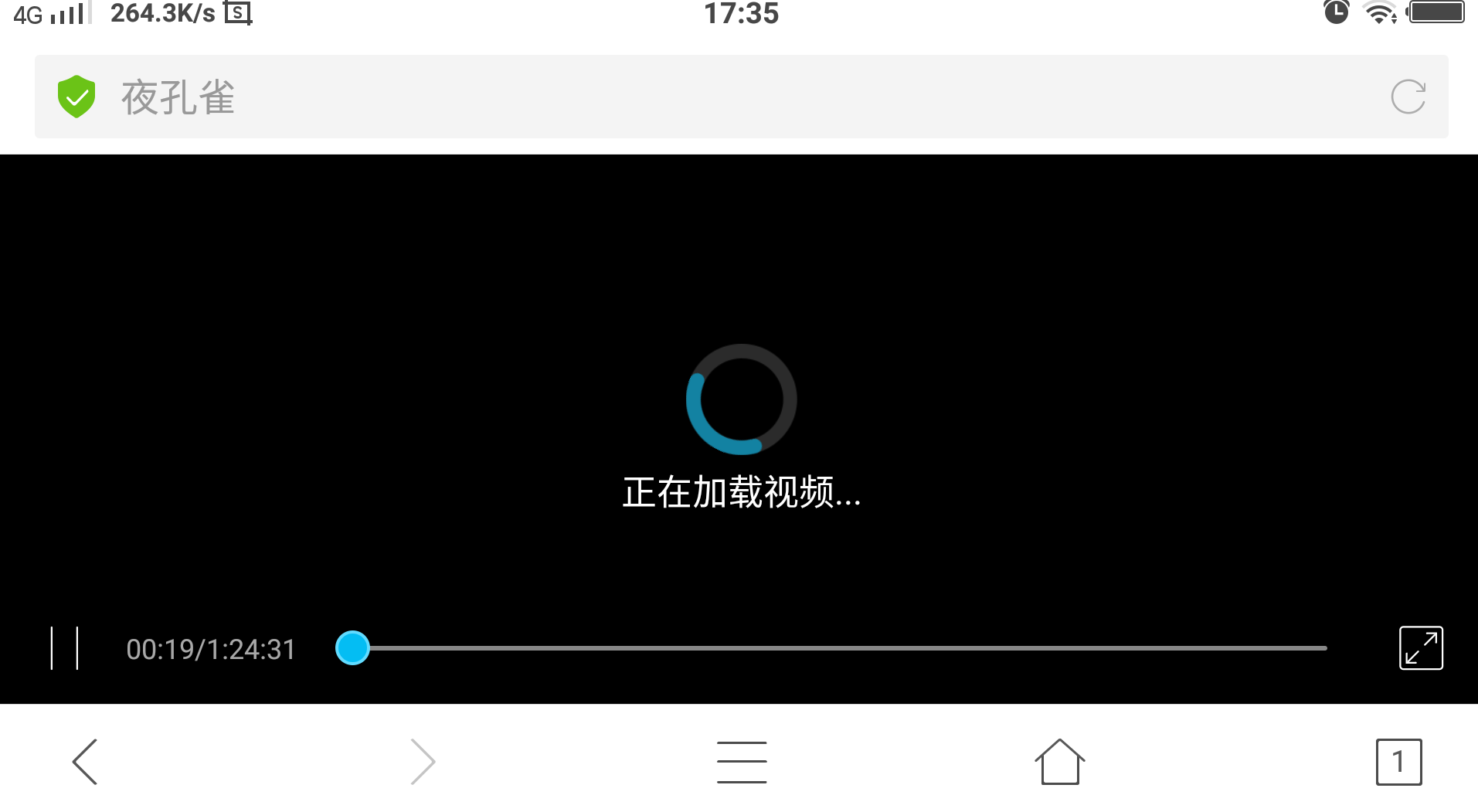The annual browser review is here again. We still selected 11 commonly used PC browsers for this review.
We have selected 11 browsers for this test, including mainstream browsers, Edge, Firefox, etc., as well as some unpopular browsers. At the same time, there are also some commonly used browsers that have not been included due to time issues. We will introduce them next year. In the half-year browser review, we will complete the untested ones.
Ten of the 11 browsers this time are based on Google's Blink rendering engine, and only use the Gecko 2 core.
After Google withdrew from the project, it rewrote the Blink engine based on it, but it is essentially the same. It is just that Google removed all the irrelevant Ports and rearranged the code structure, so Blink is The successor is not a newly developed rendering engine by Google.
·Test items and related instructions
The test items still include 8 items, as follows:
1. Three test items: , , and . The three test the browser's Java script performance, animation scene graphics rendering performance, and Web application response speed respectively.
Second, HTML5 TEST, as the name suggests, tests the HTML 5 performance of the browser.
Third, Google's 2.0 also tests the browser's Java script performance.
Fourth, for testing, it will be more fair to introduce multiple different Java script performance tests here.
5. Web 3.0 performance test can be regarded as a comprehensive performance test of the browser.
Six: Memory, CPU, GPU usage test.
It should be noted:
·Different computer hardware configurations will have a more obvious impact on the test results, but as long as all tests are done under the same hardware configuration, the performance differences between browsers can be distinguished.
·Because the scores obtained under different hardware configurations are different, all test scores in this article are only for reference. They are mainly used to measure the performance of each browser and are not treated as fixed scores.
·Test platform hardware information:
As the test platform used this time, we chose the ROG Gunslinger 7 Plus Super Competitive Edition gaming laptop, which is configured with Intel 13th generation Core i9-processor, 2×16GB DDR5-4800 memory, 1TB PCIe4.0 solid-state drive and RTX 4080 Discrete graphics card, network card equipped with Intel Wi-Fi 6E AX211 wireless network card.
·Various performance test results and rankings
After understanding the basic information, let’s take a look at the test results.
【】
The first is the Java script performance test. This test contains 59 independent test items related to various Java scripts. Each test item will give the highest score, the lowest score and the average score, and finally a total score will be given.
In this test, Microsoft Edge browser won the first place with 252.391 points, Maxthon browser ranked second with 238.636 points, Chrome and Opera browser ranked 3rd and 4th with 236.177 and 233.166 points respectively, and the world Window and 2345 browsers ranked in the bottom three.
【】
The second test is, which mainly measures the browser's graphics rendering capabilities. Although the main function of the browser is to browse the web, it actually involves more than just loading images and text. Some web page special effects, web games and other content require graphics rendering capabilities.
In this test, Edge browser ranked first with a score of 1123.4, Maxthon ranked second with a score of 1097.59, Browser ranked third with a score of 1063.88, and the last three were 2345, Window of the World and Sogou.
【】
The third test is, which mainly measures the browser's web application responsiveness. In this test, Edge tied for first place with 264 points, Maxthon Browser ranked second with 260.9 points, followed by World Window, 360 Secure Browser and Sogou Browser.
Among the three tests, the more surprising one is the Maxthon browser produced by domestic manufacturers. As one of the top browsers in China, Maxthon once suffered from the embarrassment of declining reputation. However, it seems that Maxthon's technical capabilities are still quite good, and its Java and graphics rendering capabilities are even slightly better. This is indeed unexpected.
【HTML5 TEST】
In the fourth test we look at HTML5 performance.
Judging from the test results, Cheetah Browser performed well in HTML5 performance, taking first place with 532 points; Edge, Maxthon, QQ, 2345, and 360 browsers all scored 528 points, reaching the current average level; Opera's performance was also pretty good, reaching 526 points; Sogou and Sogou performed generally, but also reached over 500 points; World Window performed the worst, with only 481 points, which is roughly equivalent to the average browser in 2019 level, after all, Window of the World has not been updated for a long time.
【2.0】
2.0 is Google's Java script performance test standard, so there is naturally a certain bias towards browsers that use the Blink engine, so that Gecko 2 ranks at the bottom. Therefore, we have also introduced tests below to ensure fairness.
Among the 10 browsers with Blink engine, Edge and Opera rank in the top three. The gap between Maxthon and the top three is not big. Then QQ, Cheetah, 360 and Sogou rank in the second echelon. Window of the World , 2345 still performed poorly.
【】
The sixth test comes from.
It was supposed to have the upper hand due to its own BUFF blessing, but the result was not ideal. The test results ranked fourth from the bottom, with a loading speed of 699.9 milliseconds. The top three are still Edge, , and Opera, and Maxthon has also entered the 500 millisecond mark.
In addition, Window of the World, which has always been low-profile before, actually performed strongly in loading speed under the Web framework, ranking fifth with 550.1 milliseconds, which is quite unexpected.
【Web 3.0】
The seventh test we take a look at is the Web 3.0 related test. This test includes a very rich set of web application, functional and graphics-related tests and can be regarded as a comprehensive performance test of the browser.
In this test, Opera performed best, with a total score of 1280.08, ranking second. Maxthon still performed stably, ranking third, and Edge browser, which had previously ranked first in many places, ranked fourth. However, we can see from the scores that the gap between the top four is actually very small. The difference between the first and fourth place scores is only 72.84 points, which is almost negligible.
The main reason why World Window and QQ, which ranked the bottom two in terms of overall performance, was that they could not run Web 2.0-related test items smoothly, so their scores were low.
Judging from the seven basic performance tests, Edge and the two browsers performed very stably and had the best overall performance. Among domestic browser brands, the performance of the well-established Maxthon is not inferior to Edge and Edge, which the author did not expect before the test. In addition, Opera is still a relatively good browser. The two browsers that are relatively less recommended are World Window and 2345. Their performance in terms of loading speed, response speed, and graphics rendering is not very good.
In addition, the performance of QQ, 360, Sogou, and Cheetah browsers are comparable. How to choose depends on your daily usage habits.
That is to say, the performance of Firefox browser is indeed not enough now. In the past, Firefox was actually a browser with an excellent reputation, but currently, the gap between Gecko 2 and Blink is still quite obvious, and the large loss of Firefox users is not unreasonable.
·Evaluation summary
Among the 11 browsers in this review, World Window has not been updated for a long time, so the overall performance is still at the level of 5-6 years ago, and some functions and features of current web pages cannot be properly supported. Therefore, this browser Although the server can still be downloaded, it is not recommended for everyone to use it.
Let’s take a look at the 11 models that include and do not include 2.0 test items (the reason for the distinction is because 2.0 is a test item launched by Google. If it is not friendly enough to non-Blink engine browsers, for the sake of fairness, we have made a distinction) The overall performance score ranking of browsers.
Contains an overall score of 2.0
Does not include 2.0 overall score
From the perspective of performance tests, Edge, Maxthon, and Opera are relatively easy-to-use browsers. The running efficiency of Java scripts, graphics rendering, response speed of Web applications, and Web 3.0 features are all very good, but the corresponding , these browsers also have a relatively high usage rate of hardware resources. If you use a laptop and leave it unplugged, the power consumption will be relatively high.
As the only non-Blink engine browser, actual testing shows that its technical capabilities have gradually fallen behind in recent years. Especially after the 2.0 test item was added to the total score statistics, it ranked last because of its low score. However, even if the 2.0 score is removed, the current performance is difficult to compete with these browsers as before. But this does not mean that Firefox is not easy to use. Although the theoretical performance is not good, in practical applications, Firefox is still a relatively good one. Friends who are accustomed to Firefox do not need to give up. After all, the browser is comfortable to use. Just watch the performance test. alright. Otherwise, the Edge browser will not continue to become a download tool for other browsers.
Although the performance of browsers such as QQ, 360, 2345, Sogou, and Cheetah are not as good as those mentioned above, they occupy less hardware resources and are better optimized, especially QQ browser. If the notebook is used unplugged, QQ browser is more energy-saving. s Choice. However, a common problem with these browsers designed in China is that they have too many messy elements. Users who like minimalist style are unlikely to be fond of them.
()