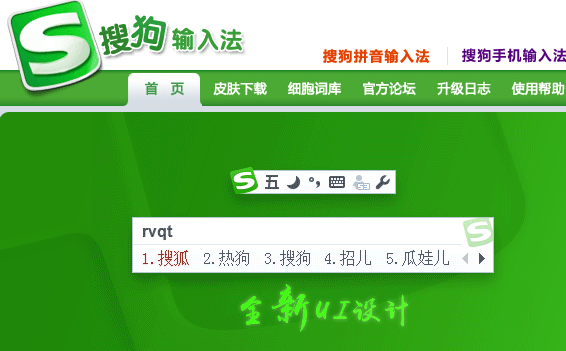Wubi typing computer version
Wubi Typing Assistant PC version is a Wubi typing practice tool designed for users who have just learned Wubi. Like Kingsoft Typing, it is a simple-to-operate software. You can get started with Wubi Typing Tong without reading the help document. The unique hollow word prompts are very intuitive. Wubi Typing Tong also has functions such as root practice, fingering practice, and word splitting practice. PC Download Network provides download service of Wubi Typing Software. To download other versions of Wubi Typing Software, please go to PC Download Network!
Wubi Typing Software Functions
Five-stroke root exercises, common word exercises 1 to 4, key names, formed word root exercises, unusual word exercises 1 to 3, two-character phrases, three-character phrases, four-character phrase exercises, article exercises (article exercises) It includes Chinese exercises, English typing, and number exercises), typing games (including Chinese character exercises, numbers, and symbol exercises), and free entry.
In article practice, you can test your typing speed in the Wubi game, and those who are fast can be listed on the Wubi hero list.
The software's built-in Wubi coding query function (can be queried by pinyin or strokes) allows you to query the Wubi coding and Wubi root splitting diagrams of 6,700 Chinese characters; the article exercises in the software also provide splitting diagrams for those who don't know how to type. For Chinese characters, you don’t have to go online to look them up, and you don’t have to ask your classmates and teachers.
The concise Wubi tutorial includes a Wubi root table and formulas, which can be printed.
If Kingsoft Typing Guide cannot help you learn Wubi very well, it is absolutely right to download Wubi Typing Guide. This software is now available for free and can be used online without registration. It should be the most practical Wubi typing practice software currently!

Wubi Typing Software Features
For Wubi beginners, the biggest headache is how to split Chinese characters. With Wubi Typing Guide, you don’t have to worry about how to split Chinese characters into Wubi roots, that is, Wubi split characters, because it will teach you step by step how to split them. , every time you tap the keyboard, you will be prompted with the Chinese character encoding, Wubi radical splitting (detailed character splitting diagram), and the key position to be tapped.
The functions of Wubi Typing Tong software include: Wubi root exercises, common character exercises 1 to 4, key names, formed character root exercises, uncommon character exercises 1 to 3, two-character phrases, three-character phrases, four-character phrases Exercises, article exercises (article exercises include Chinese exercises, English typing, and number exercises), typing games (including Chinese character exercises, numbers, and symbol exercises), free entry.
You can practice Wubi Typing in the article, and you can test your typing speed in the Wubi game. Those who are fast can be listed on the Wubi Hero List.
Wubi Typing Tool comes with a Wubi code query function (can be pinyin or stroke query), which allows you to query the Wubi codes and Wubi root splitting diagrams of 6,700 Chinese characters; the article exercises in the software also provide splitting diagrams, is there any To type Chinese characters, you don’t have to go online to look them up, and you don’t have to ask your classmates and teachers.
Wubi Typing Guide comes with a concise tutorial on Wubi. The short articles allow you to get started quickly. You don’t need to buy a book to learn Wubi. The concise Wubi tutorial includes a Wubi root table and formulas, which can be printed.
Wubi Typing Tong installation steps
1. Download Wubi Typing Tong from PC Download Network and unzip it to the current folder. Click on the .exe application to enter the installation wizard interface and select the software installation location interface. The editor of PC Download Network recommends that users install it in In the D drive, select the installation location and click Next.

2. Wubi Typing Tong is being installed, please wait patiently for a while.
3. The Wubi Typing Tong installation is completed, click Finish.
How to use Wubi Typing Tong
How to replace practice articles in Wubi Typing Software
1. Open the downloaded Wubi Typing Software and enter the main interface of the software. You can follow the prompts in the software and click the corresponding keys on the keyboard to type the corresponding words.
2. You can switch to different options for practice by clicking on the options on the left and right.
3. If you want to practice articles, you can click the [Article Practice Method] option at the top of Wubi Typing Software to enter the article practice interface. You can click the [Select Article] option to select the corresponding

4. You can also click [Typing Game] on the right interface to select the game you want to complete.
Tips for using Wubi Typing Tong
To learn the Wubi typing software, you must first learn the root formula of the Wubi font, as follows:
G Wang Pang Qing Tou Men (Jian) Wuyi ("Jian" and "戋" have the same pronunciation) H Mu You Shang Zhi Bu Hu Pi ("Gu Shang" refers to the upper part of the character "GU")
F Two dry and ten inches of rain (don’t forget the word leather)
D Daquan Sanyang Ancient Stone Factory (sheep bottom faucet cover on top and bottom) K Kou Yuchuan, the root of the word is sparse
S Mudingxi L Tian Jia square frame four chariots ("square frame" means "mouth")
A The right frame of Gongge Caotou is seven ("right frame" is "匚") M The mountain is composed of shells, and the lower frame is several
T He Zhu stands with two people standing, and the reverse text header is three and one.

R Baishoukantou sanerjin (the keyboard layout number of R is 32) U Lixin 2.6mendan
E Yuetong (shirt) is the bottom of the user's clothes (the bottom of the word "love head leopard foot boat") I Xingtou small handstand by the water
W Ren Renba, ascending to the sacrifice head O Huoye head, four o'clock meters
Q The shortcoming of the golden spoon is that there is no tail fish, and the fork is left next to the dog.
N is half full and can’t get out of himself. The left frame breaks the corpse’s heart and feathers.
The B ear is also framed upward. ("Frame up" means "凵")
V Nvdao Jiujiu Mountain faces west. ("Mountain facing the west" is "彐")
C: Bama again, lose the arrow, ("矣" replaces "Ya" to "厶")
X Ci Mother has no heart bow and dagger, young weak ("young weak" is "幺")
Frequently Asked Questions about Wubi Typing
Question: Why can’t I type articles using Wubi Typing Tong?

Answer: There is a program error during startup. Generally, it is not a system program. It is recommended to clean up the startup items.
Question: Why can’t Wubi Typing Tong be opened?
Answer: There may be reasons why the software was not installed successfully. Firstly, it needs to be reinstalled. Secondly, it may be that the source program is incorrect. Go to a regular webpage to find a Wubi Typing Tong program and then reinstall it.
Question: How to learn Wubi typing?
Answer: 1. Memorize the root words. This is a necessary step to learn Wubi, and it is the most important first step. If you cannot pass this step, it is impossible to learn Wubi. Memorizing the root words is boring, you need to calm down and memorize them carefully.
2. After memorizing the radicals, use the keyboard to familiarize yourself with the radicals represented by each key. You can use some specialized Wubi typing learning software to help you memorize and become familiar with the root characters. I believe it won’t take long. It only takes a few days for you to become familiar with the radicals on each key.
3. After you are proficient in the root words, start practicing the first-level short codes. There are one, two and three levels of short codes in Wubi. The first level short codes are the most commonly used 20 characters, so you need to be proficient in them first. This step is very simple. If you practice carefully and use the software, you can master it in half a day.
4. Next are the second and third level short codes. By the time you get to this step, you should be very familiar with the rules for disassembling components, otherwise you won't be able to master Wubi. Don't be afraid of slowness at the beginning, use the software to carefully familiarize yourself with the way of typing each word. This takes a lot of time to master.
5. Finally, familiarize yourself with and practice some difficult or irregular characters in a targeted manner. I believe that such difficult characters will be explained in the Wubi tutorial. Just follow the instructions and practice. After practicing the above steps, I believe you can type with Wubi. If you are used to Pinyin, you will be tempted to switch back to Pinyin when you first start typing in Wubi, which takes a lot of time to master.
6. When you become proficient in Wubi typing, typing is done completely subconsciously. There is no need to think about how to split each word. When you think of a word, your fingers will naturally type the code of the word on the keyboard. Now you can enjoy the pleasure of your fingertips flying on the keyboard.
Editor's recommendation: You can get started with Wubi Typing Tong without reading the help document. The unique hollow word prompts are very intuitive. Wubi Typing Tong also has functions such as root practice, fingering practice, and word splitting practice. Everyone is welcome to download! This site also has Wubi learning aids and Sogou Wubi input method for you to download!