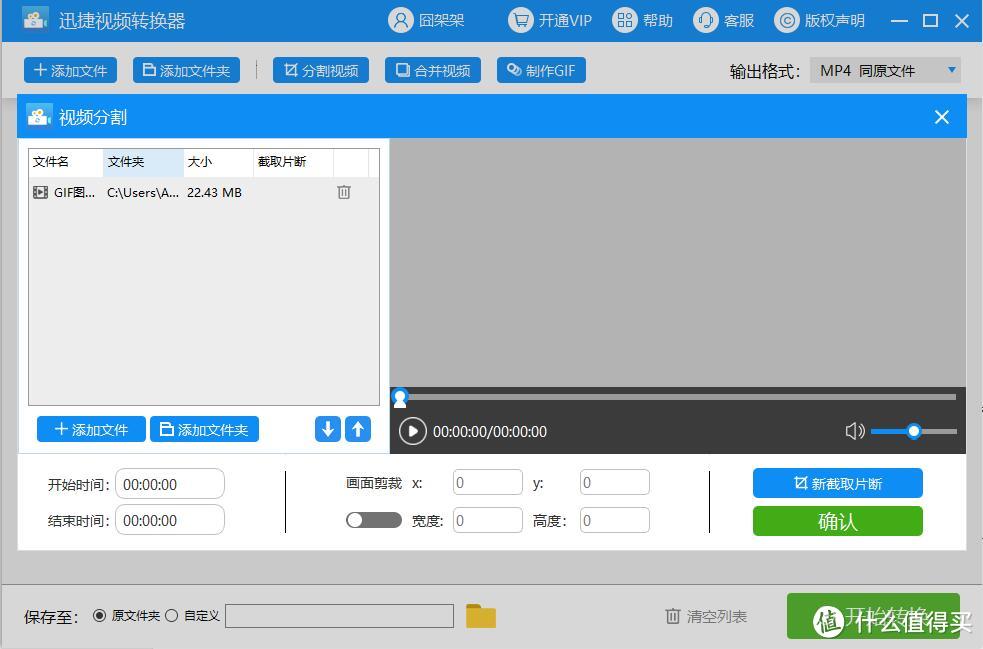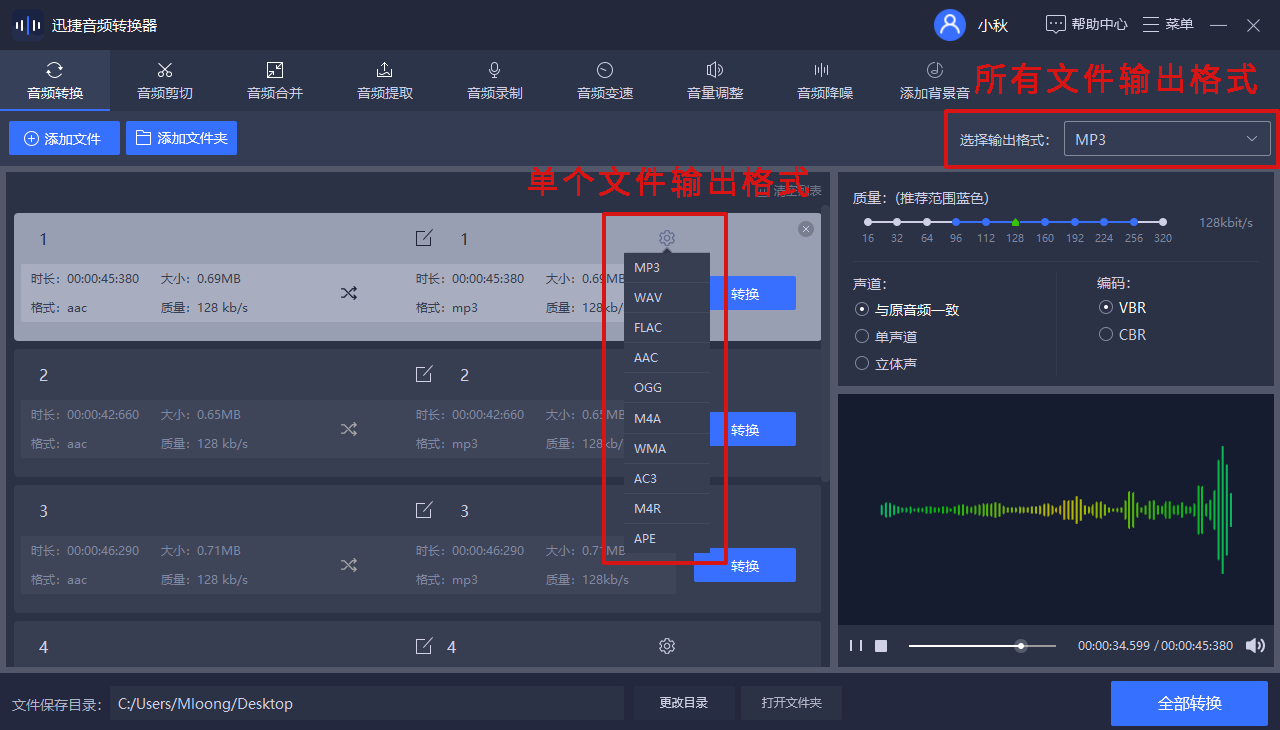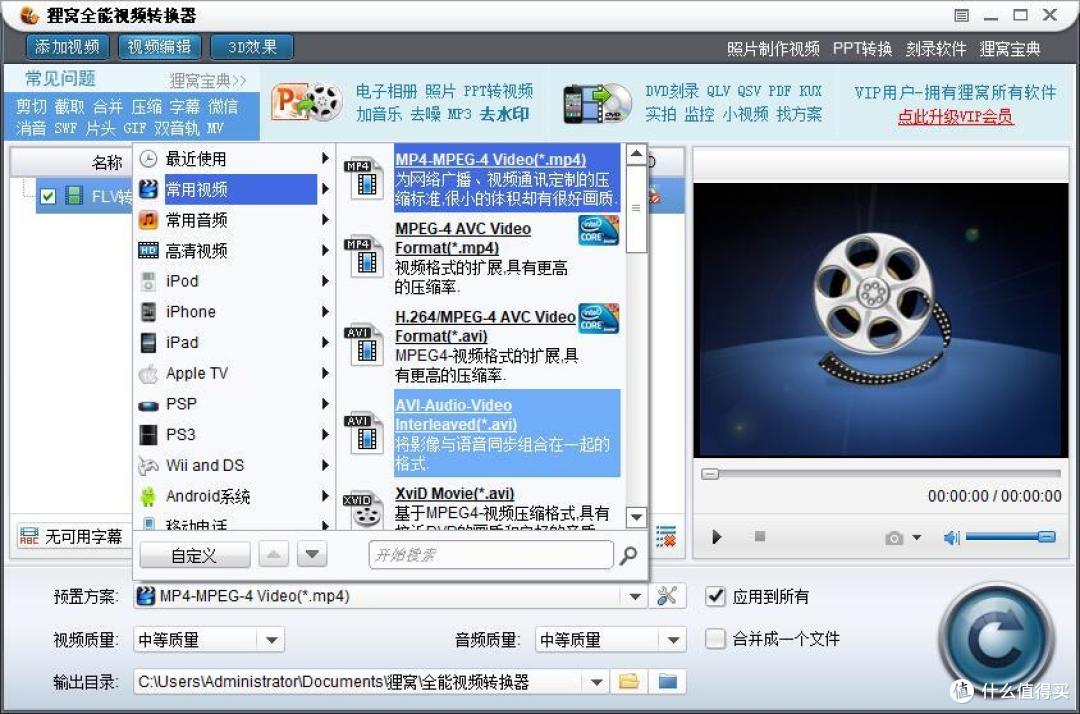iQiyi Universal Player is a local player officially launched by iQiyi that decodes all formats. It has outstanding performance and strong decoding capabilities. It can decode and play high-definition videos and lossless audio. It is free to use without advertising; and It also supports URL network playback and is a rare universal local video player in your computer. Let’s talk about the functions and features of this player in detail below.
Universal format support
A universal player should be like a universal player. It takes all mainstream media formats and supports more than 120 formats. All kinds of common music or video formats can be played in it.
Video formats include AVI, MP4, RMVB, MPEG, WMV, Apple's special format MOV, Flash media format FLV, etc.
Music formats include MP3, OGG, MPC, M4R, AU, AMR, various lossless music formats AAC, MIDI, AIF, WAV, APE, CDA, TTA, and music lyrics format LEC, etc.
In short, you can drag various common video and audio formats on the market to iQiyi to play them.
You need to know ==》Format association setting method
Compared with iQiyi, there are other comparable universal format players that support the playback and decoding of various common movie and television sounds. Interested users can check out the recommendations below.
Similar universal player
icon
click to download
Feature introduction
Perfect decoding
Integrate multiple media players, professional decoding settings, simple implementation of complex functions, and pursue the ultimate fever experience!
Through unique expansion capabilities and third-party plug-in support, you can choose to use different decoders to decode various formats as you like.
Thunder Video
Xunlei's long-established universal format player, a variety of picture filters, high-definition videos, you can watch it whenever you want.
For more universal players, please go to ==》Local Video Player Collection
Powerful additional playback functions
This player supports some cool operations while playing, such as image quality enhancement, video rotation, double-speed playback, subtitle adjustment, TV DLNA projection, etc., to meet your various needs while watching videos.Next, we will introduce them one by one.
1. Image quality enhancement
If you feel that the overall tone of the video is not good or the brightness is too low when watching the original video, you can quickly adjust it through image quality enhancement without having to put the video into other software for processing.
Brief operation method:
Click on the [Picture] icon in the upper right corner of the playback interface. Click to open the picture adjustment menu. You can raise the brightness option yourself. You can also click on the bright preset below to enhance the brightness.
2. Double speed playback
Sometimes users want to quickly skip unimportant plots when watching dramas, so double-speed playback is particularly important. This player can easily accelerate and slow down video playback.
The operation is also very convenient:
You can notice that there are two-way arrows next to the playback progress bar. That is the button for double-speed playback. The one on the left is for slow playback, and the one on the right is for accelerated playback.
3. Subtitles
The video itself does not have subtitles, but the player allows you to manually add the subtitles you want, and you can also customize the added subtitles, which is an excellent experience for some users who follow American dramas.
For detailed subtitle settings, please refer to ==》How to adjust subtitles on iQiyi Universal Player
4. TV screen projection
Computer screens are too small, especially for laptop users. Do you feel awkward watching all kinds of high-definition movies on a small screen? Don’t worry, as long as your smart TV supports the screencasting function, you can use DLNA screencasting in the player to project the video from your computer to the big screen of the TV, creating a home theater in minutes.
For specific operations, please refer to ==》 iQiyi Universal Player DLNA Screen Casting Method
If your device cannot support DLNA screen mirroring, you can also try downloading the following screen mirroring software to realize computer TV screen mirroring.
Download》》Lebo Screencast
Lebo Screen Mirroring is an application software that can wirelessly transmit PC images to smart large screens. When the PC and smart TV are connected to the same WiFi network, you can quickly cast the screen.
Ultimate playback performance
This player can play all kinds of high-definition videos, has excellent performance, and does not occupy too many system resources. It is a must-have player for some low-end computers. At the same time, it supports hard decoding and soft decoding [Popular Science: The difference between hard decoding and soft decoding of videos], all kinds of high-definition videos, playback without lag, smooth and clear. What are you waiting for? Install it quickly and associate all kinds of film and television music in your computer to the player for playback experience.
Support Baidu network disk download
Although it is just a player, it has silently launched a small Baidu Cloud download function, which allows you to download files in Baidu Netdisk at full speed, even if you do not have a VIP member of Baidu Netdisk, doesn’t it sound like that? Not bad? Go give it a try!
For details on how to download, please see ==》How to download Baidu Netdisk files on iQiyi Universal Player
iQiyi Universal Player does not have much advantage over Baidu Netdisk in terms of download speed. If you want faster download speeds and want to watch your favorite videos faster, it is recommended that you borrow some tools to download. Black technology and speed disk are two of the most popular on the Internet, so you can give them a try.
Baidu cloud downloader
icon
click to download
speed plate
Local player recommendation
After reading the introduction of iQiyi Universal Player, have you already fallen in love with this local player? I also like it very much. After all, there are very few such conscientious local players and they are ad-free. , the function is still powerful, no, there are some local players who think they can compete with iQiyi Universal Player. Let's take a look at these "big brother" players!
Local player recommendation
icon
click to download
Feature introduction
Baofengyingyin
It is compatible with most video and audio formats, can automatically adjust hardware support, and is flexible to use.
Audio and video pioneer
A rare P2P playback tool that takes up less resources and has good playback quality.
Jiji Video
Combined with UDP protocol transmission, full-format playback, and support for simultaneous playback and downloading
iQIYI official player recommendation
As a long-established online video website, iQiyi has more film and television video resources after its merger with PPS. If you like to follow online dramas or watch movies, then iQiyi’s official player is very suitable for you. You can do both Using a universal player, you can also enjoy massive online high-definition videos, animations, TV series, and the latest and hottest film and television variety shows from iQiyi and PPS. iQiyi PPS will take you to enjoy the best quality film and television feast. Here is iQiyi Come and take a look at the various player applications of the Yida family, including animation, short videos, and live broadcasts.
iQiyi official application recommendation
↓↓Click to download↓↓
iQiyi PPS video
iQIYI Android version
iQiyi Apple version
iQIYI Animation House
iQIYI animation
Bonus benefits》【iQIYI VIP member account acquirer】《Please accept it
【Release Notes】
1. Optimize the speed of Kuazhuan scanning for nearby mobile devices and support password-free connections.
2. Improve playback startup speed and support iQiyi QSV offline video format on mobile phones