fc Nintendo Famicom Chinese Emulator is an emulator that allows you to play Famicom games on your computer. It also provides you with 500 classic Famicom games. You can play whatever you want. If you are interested, you can Come to this site to download it!
Introduction to Nintendo Famicom emulator
fc() is an 8-bit game console released by the company in Japan on July 15, 1983. Yes abbreviation. Because the color is red and white, some people also call it the Nintendo Famicom. Many players got into gaming consoles by playing the Nintendo FC, which was a smash hit at the time.
There are many classic games on FC, such as Contra, Tank Battle, Ninja Gaiden, Super Mario… Although at that time, neither the controller nor the game screen could compare with now, but these games brought great joy to our childhood. good memories.

Childhood of the post-80s generation! Did you beg your parents to play for a few hours on weekends? Or were you very excited to go to your neighbor’s house and play a few games? Absolutely classic and nostalgic! fc Nintendo Famicom Chinese emulator + 500 classic games Large collection download, pure original version.
The running method of the Chinese emulator for Nintendo Famicom + 500 classic games is very simple. Just run the default emulator in the root directory and load the following games from the menu. It also comes with another emulator. Key settings can be viewed or set in the window options.
Contains games
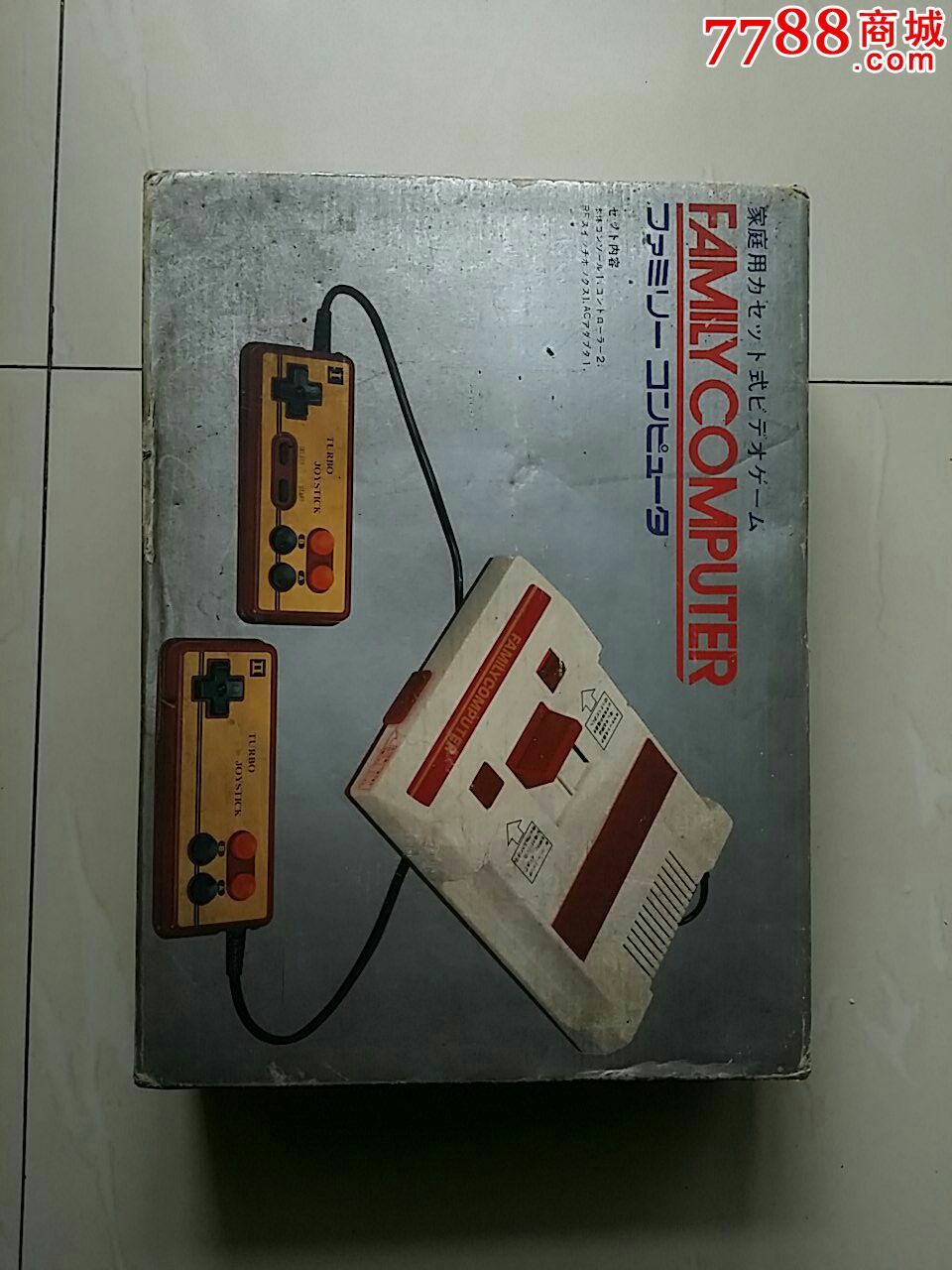
This game contains many games, including: Ninja Gaiden 1&2&3, Teenage Mutant Ninja Turtles 1&2&3, Devouring Heaven and Earth 1&2, Super Mario 1&2&3, Melee 1&2, God of Gamblers Chinese version, Castlevania, Castlevania Gaiden – Legend of Prince, Meister Takahashi's MapleStory 1&2&3&4, Pool Ball, Cuban Warrior, Masked Ninja Hanamaru Chinese Version, Dragon Ball 2 – Resurrection of the Demon King, Dragon Ball 3 – Gokuden, Dragon Ball Z2 – Battle of Frieza, Dragon Ball Z3 – Fierce Battle of Cyborgs, Dragon Ball Z – Fierce Fighting Tenkaichi Budokai, Dragon Ball Z – Attack on the Saiyans, Dragon Ball Z Gaiden – Saiyan Extermination Plan, Dragon Ball – Mystery of the Dragon, Green Corps, Red Fortress, Locke People 1&2&3&4&5, Hot Blood High School (all series), Ninja Frog and Double Dragon, Double Dragon 1&2&3&4, Water Margin – Oath of Destiny (Chinese), Prison Break 2, Prison Break 2, Battlefield Wolf, Soldier Bee, Defender 1&2 , Circus, Demon Village, Fury 1&2&3, The Goonies, Salamander 1&2&3, Rattlesnake, Bomberman Collection, etc. Classic games such as Dongfeng, Chinese chess, backgammon, Nanjing Penguin, Taiwan Mahjong, Chinese version of billiards, and Chinese version of Go are all included.
Instructions
1. Taking version .23 as an example, open the simulator first.

2. Click the file option on the upper left and select the first option to open the rom.
3. Click the drop-down box here, select the ROM file under the fc Nintendo Famicom Chinese Emulator + 500 Classic Games Collection File, and select the game you want to play.

4. Click on the game of your choice to enter the game.

5. There will be a controller option in the menu. This is where the buttons are set. Click it to enter the setting interface.
6. Click the box of the button you want to modify with the mouse, and the box will be displayed in dark color. Then press the button you want to set, and your modified button will be displayed in the box, which means the modification is successful. .
Software review
fc Nintendo Famicom Chinese Emulator + 500 Classic Games Collection is a collection of classic Famicom games, which basically covers all fc games, the best memories of childhood. Contra, Tank Battle, Ninja Gaiden, Super Mario… FC Nintendo Famicom Chinese Emulator + 500 Classic Games Collection is very simple to use. Just run the default emulator in the root directory and load the ones you want to play from the menu. Just play the game.