All internal components of the NO$PSX emulator are self-made components, which have better stability and performance than the ePSXe emulator, and run faster. In addition, the ePSXe simulator requires setting up various internal plug-ins of the simulator before it can be used for the first time, while the NO$PSX simulator directly solves this problem. Players only need to open the file and set the buttons to start the game. , very convenient!
NO$PSX emulator graphic and text setting tutorial:
first step:

Download the latest NO$PSX emulator through the download link below the tutorial. After unzipping, you will get the file shown below. Double-click to open "NO$PSX.EXE".
Step two:

Open the "" option above the simulator, where you can set the simulator. Since the simulator is quite complete, we only need to set the buttons, and you can freely set them according to your own preferences.
The left side () is where players who use the controller set the buttons. Just click on the box in the area and press the key you want to set; players who use the keyboard need to set the buttons on the right side (). The method is the same as before. Same.
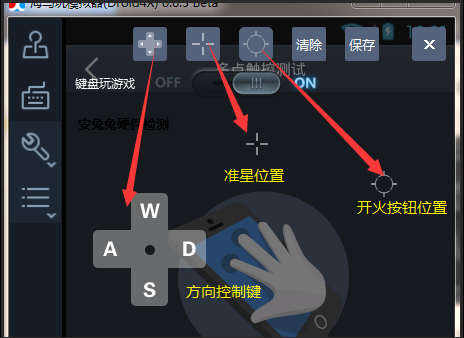
Then click “Save” to save the button settings.

last step:
Now that the buttons are set, we can start the game! Click "File" and then select "Load", then find the game file you downloaded and double-click to open it to play the game.

The screen appears, start the game!
NO$PSX latest version download