"This memory cannot be read" (This Be Read) is a common error in operating systems that often leads to application crashes or system instability. This article will detail the cause of this error and how to take steps to resolve it to ensure the normal operation of the system.
1. Reasons for errors
"The memory cannot be read" error is usually caused by the following reasons:
Memory issues: Corrupted system memory modules or incompatible memory can cause this error.
Software issues: There may be imperfect or corrupt applications that try to access or modify inaccessible memory areas.
Viruses or malware: Malware may modify system memory, causing access errors.
Driver issues: Outdated, incompatible, or corrupted hardware drivers can cause memory access errors.
2. Solution
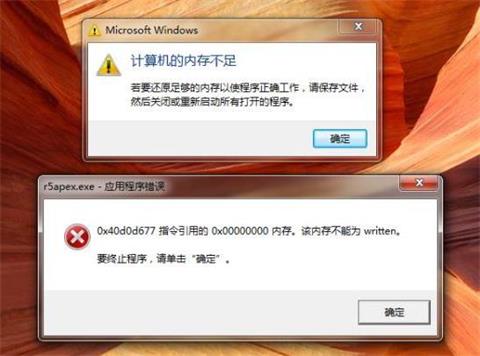
Update operating system and drivers: Make sure your operating system and hardware drivers are up to date. Frequent system updates and driver updates can fix many memory-related issues.
Check the memory modules: Use the built-in memory diagnostic tool ( ) to check for problems with the memory modules. If problems are detected, consider replacing the damaged memory.
Disable or remove unstable applications: If you suspect a specific application is causing the error, try disabling or removing the application and see if that resolves the issue.
Run antivirus software: Scan your system for malware. Antivirus software can help remove viruses or malware that may cause memory access errors.
Check hardware compatibility: If you have recently replaced hardware, make sure they are compatible with your operating system and other hardware. Sometimes, incompatible hardware can cause memory errors.
Enable Data Execution Prevention (DEP): DEP is a security feature that prevents malware from modifying memory while it is running. Enabling DEP can improve system stability.
Reinstall the operating system: If none of the above methods resolve the issue, consider reinstalling the operating system. This will ensure that the system returns to its original stable state.
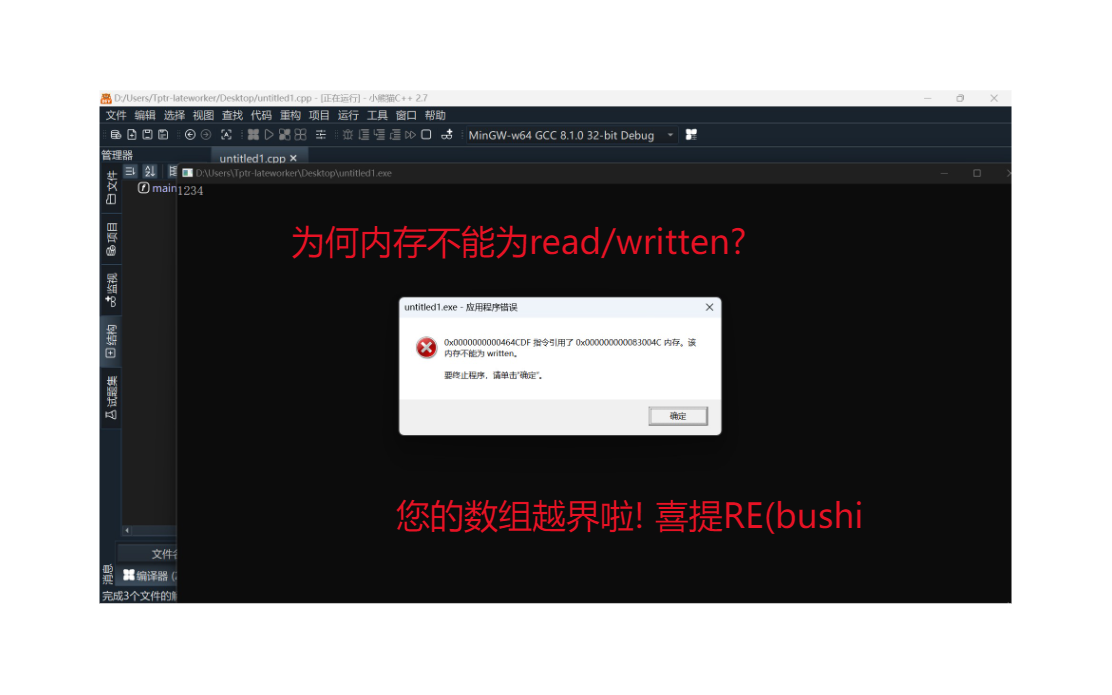
3. Preventive measures
To prevent future "this memory cannot be read" errors, you can take the following precautions:
Back up your data regularly: Make sure to back up your important data regularly so that it can be easily restored if something goes wrong.
Keep your system updated: Always keep your operating system and applications updated with the latest security and stability fixes.
Use trustworthy software: Avoid installing and using software from unknown sources to reduce the risk of malware.
Perform regular anti-virus scans: Use reliable anti-virus software and perform regular system scans to ensure system security.
4. Conclusion
The "The memory cannot be read" error may cause system instability and application crashes, but it can usually be solved by updating the operating system, checking the memory, anti-virus scans, etc. At the same time, taking precautions can reduce the risk of such errors. Hopefully, the solutions provided in this article can help you resolve memory access errors and maintain the normal operation of your system.